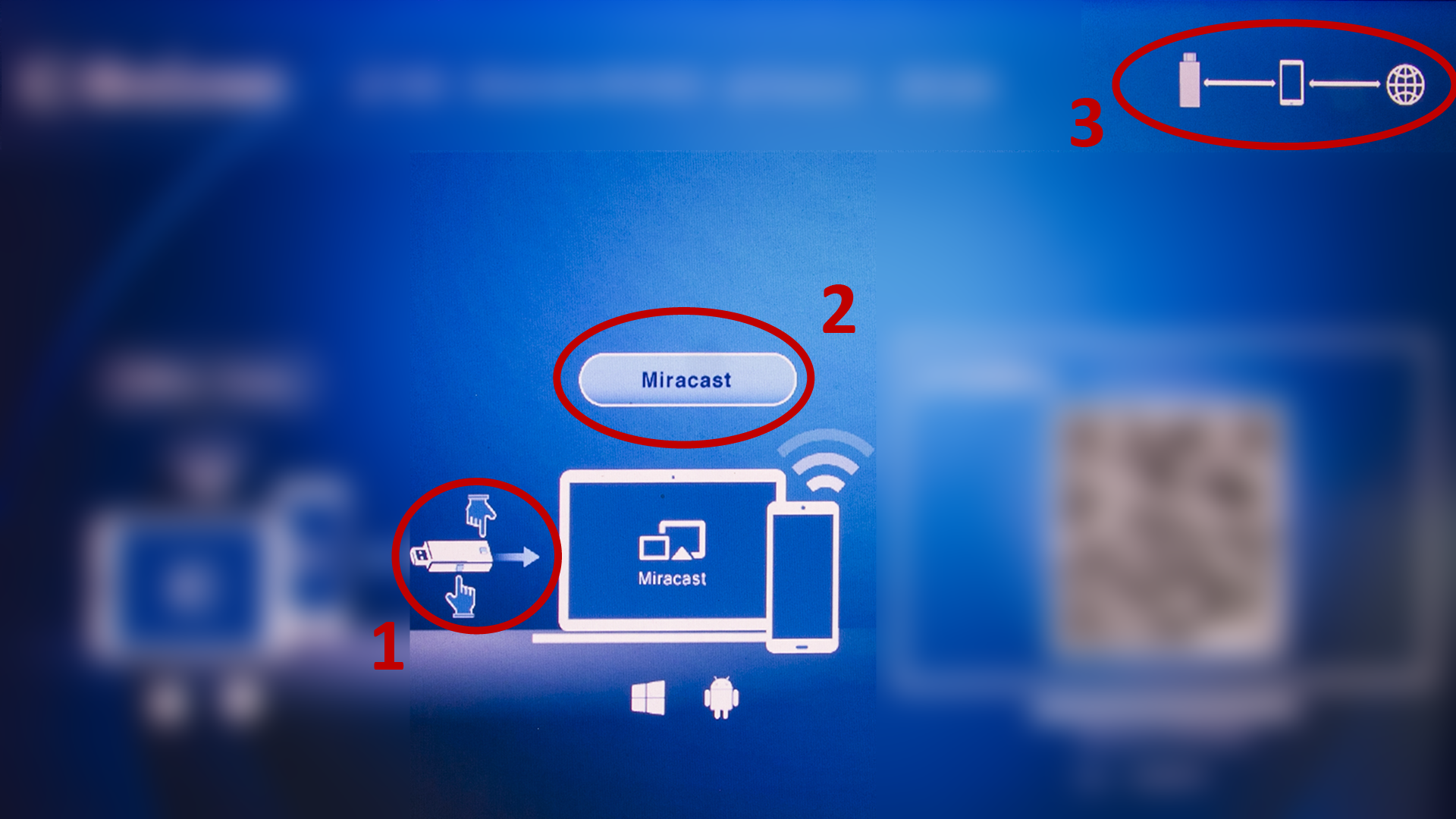SETUP WIRELESS HDMI DONGLE
Android
CONNECT THE DONGLE
- Connect dual-cable to the dongle
- Plug-in the dongle directly into an HDMI port on your TV
- *Connect the cable's USB-end to a USB adaptor (5V, 1A).
- Place the "WIFI" end of cable at a location with good WiFi reception.
- Set your TV's Input to HDMI port where is the dongle connected.
- The dongle will display setup instructions on your TV-screen.
* NOTES:
- You can plug the USB end to USB port on your TV if it labeled 5V, 1A.
- Plug USB into to unlabeled ports may damage the dongle or TV itself.
- You may be disconnected from Internet during a mirroring.
- LaserHIT app will unable display setup hints when off line.
- Do not connect to the dongle during 1st run LaserHIT app.
- Stop mirroring if you need online help (?) during a practice.
SETUP THE DONGLE
- Press the button on the dongle.
- Wait a few seconds until dongle changes to Miracast.
- Wait a few seconds until dongle get ready.
START MIRRORING PHONE SCREEN
SAMSUNG
HUAWEI
SONY
LGE
MOTOROLA
HTC
ONEPLUS
MEIZU
LENOVO